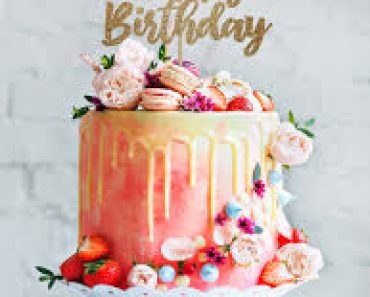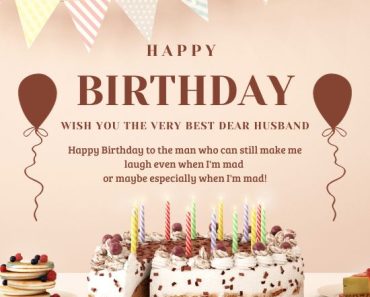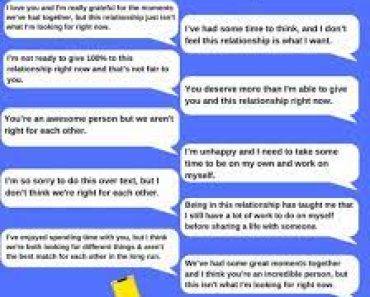How to Cancel Paramount+ Subscription: A Step-by-Step Guide
Cancelling a Paramount+ subscription can be done through the platform’s website. Here’s a step-by-step guide on how to cancel your Paramount+ subscription:
**1. Visit the Paramount+ Website:
- Go to the Paramount+ website and log in using your account credentials.
**2. Access Account Settings:
- Look for your profile icon or your account name, usually located in the top right corner of the page. Click on it and select “Account Settings” from the dropdown menu.
**3. Navigate to Subscription:
- Within the Account Settings, find the section labeled “Subscription” or “Billing.” This is where you’ll manage your subscription.
**4. Locate the Cancellation Option:
- Look for an option that allows you to “Cancel Subscription.” This may be prominently displayed in the Subscription section.
**5. Select a Cancellation Reason:
- Paramount+ might ask you to provide a reason for cancelling. Choose the most appropriate option from the provided list.
**6. Confirm Cancellation:
- You will likely be prompted to confirm your decision to cancel. Read any additional information provided, and if you’re sure, proceed with the cancellation.
**7. Review Confirmation Email:
- After completing the cancellation process, check your email for a confirmation from Paramount+. Review it to ensure your subscription has been successfully cancelled.
**8. Verify Account Status:
- Log back into your Paramount+ account and go to Account Settings. Confirm that your subscription has been cancelled and that there are no pending charges.
Important Notes:
- Be sure to cancel your subscription before the next billing cycle to avoid any future charges.
- If you signed up for Paramount+ through a third-party service (like Apple TV or Roku), you may need to cancel through that service.
Remember, you can still access Paramount+ content until the end of your current billing period, even after cancelling your subscription. Following these steps should help you cancel your Paramount+ subscription with ease.